While configuring DNS server in Windows Sererv 2012 R preferred dns server is automatically sets to 127.0.0.1 i tired many blogs solution did not work for me
I tried below steps in order to fix this issue
Microsoft.com/en-us/pr/windows-server-2008-R2
Adding the host file
So finally i tried with giving Domain Controller IP address to DNS server primary which works fine now i can able to join machine into domain
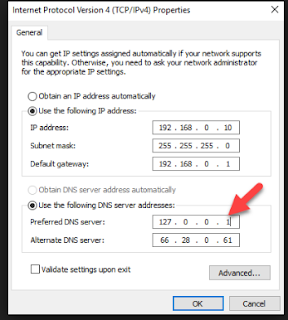
No comments:
Post a Comment